File Permissions
On a Linux operating system, each file and directory is assigned access permissions for the owner of the file, the members of a group of related users and everybody else. This is to make sure that one user is not allowed to access the files and resources of another user.


Chmod command
The chmod command is used to modify files and directories permissions in Linux.
The chmod command accepts permissions in as a numerical argument. We can think of permission as a series of bits with 1 representing True or allowed and 0 representing False or not allowed.
Read, write and execute
rwx
111
7
Read and write
rw-
110
6
Read and execute
r-x
101
5
Read only
r--
100
4
Write and execute
-wx
011
3
Write only
-w-
010
2
Execute only
--x
001
1
None
---
000
0
Each digit is independent of the other two. Therefore, 750 means the current user can read, write, and execute, the group cannot write, and others cannot read, write, or execute.
744, which is a typical default permission, allows read, write, and execute permissions for the owner, and read permissions for the group and “world” users.
664 => rw-rw-r--
664 => rw-rw-r--Chown command
The chown command is used to change the owner of files or directories in Linux.
Command syntax: chown \<new_owner> \<file_name>
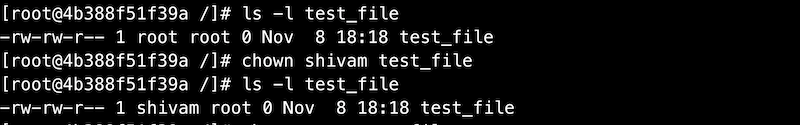
Chgrp command
The chgrp command can be used to change the group ownership of files or directories in Linux. The syntax is very similar to that of chown command.
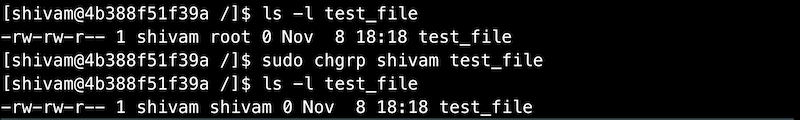
Chgrp command can also be used to change the owner of a directory in the similar way.
Last updated